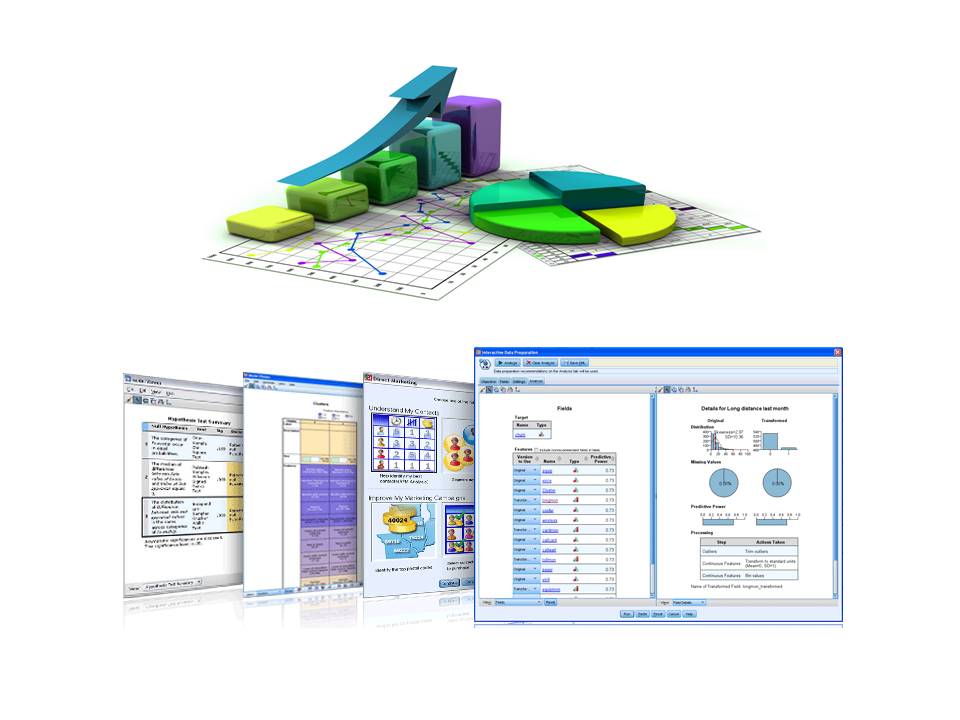
The data used in research may come from many sources such as experiments, surveys, official records, interviews and case studies. There are many computer packages which analyse statistical data. IBM SPSS Statistics, usually just called SPSS, is one of the most popular of these packages and has for many years been widely used in most areas of research.
This course will teach you many of the procedures that researchers who use SPSS regularly use to set up, modify and present their data which may be obtained from surveys, experiments and other sources. After you have mastered the fundamentals of SPSS, you will have confidence in learning the more advanced statistical procedures that you can do in SPSS, many of which are covered in other ACSPRI courses.
This course focuses on setting up the data in a way suitable for the analysis, and will use descriptive statistical techniques to demonstrate many features of SPSS. Some use will be made of basic statistical concepts, though it is not a comprehensive course in statistics. It will also provide you with a structure to help you develop a data analysis plan.
We will start with the premise that people who are on the course have little or no knowledge of SPSS, but will also cater for those who wish to improve their SPSS skills. You will learn how to establish an SPSS program and how to generate appropriate summaries, tables and graphs suitable for statistical reports. We will focus on the data management features in SPSS that researchers commonly use, rather than on the advanced statistical procedures that are available in the package. Many real life datasets will be used throughout the course to demonstrate features in SPSS.
The target audience for this course is anyone who has to analyse statistical data for their employment or research but has limited background in statistical analysis.
Day 1
Getting Started
We will start by using data obtained from an annual survey which aims to assess Australian's opinions on a number of social issues and use the SPSS menus to learn about the key elements of a SPSS 'job' – defining and preparing data for analysis, data formats, variable names, labels, missing values and levels of measurement. We will see how to develop a codebook which will be used to establish a SPSS job and demonstrate SPSS with some procedures such as basic tables and simple graphs.
Day 2
Modifying and selecting data
Often the original data has to be modified and subsets selected so we can carry out the tasks we want. We will use the menus to form new variables using COMPUTE, group the data in different ways using RECODE, determine the number of occurrences certain answers across a set of questions using COUNT, and apply logical conditions on the data using IF, SELECT IF and SPLIT FILE.
Graphing data
Graphs are an important feature of a statistical report to help get the researcher's message across in a clear and simple way. We will learn about the main features of graphs, what graphs to use for different types of data and how to use the extensive graphing facilities in SPSS Chart Builder. Throughout the course graphs will be used as appropriate, either within the procedures such as FREQUENCIES and EXPLORE, or from Chart Builder.
From menus to Syntax
While the pull down menus are popular, any regular SPSS user should make some use of SPSS syntax. Here you will learn how to use SPSS syntax to make using SPSS more efficient. In particular you will learn how we can convert Excel files to SPSS files and then use syntax to add variable definition such as labels, missing values, formats and measurement levels. Descriptive SPSS procedures, selected from FREQUENCIES, DESCRIPTIVES, EXPLORE and MEANS will be used as appropriate to demonstrate some statistics obtained from SPSS.
Day 3
Using Syntax to modify and select data
Now we will learn how syntax can be used to modify and select data more efficiently. Many researchers use a combination of drop down menus and syntax as best suits them.
Using Different Formats
Sometimes we have data that is in alphanumeric, date or money formats as well as numeric. We will learn how to use different formats and some special SPSS procedures for handling them. For example we may want to calculate the time between two dates.
Crosstabulations and multiple response
Much of the data collected in the social sciences is categorical and cross tabulating variables is important when looking for relationships. We will learn how to do this when we have two or more variables, which statistics are applicable and how to proceed when we start with a table of counts rather than the original data. Further, sometimes respondents can give several responses to a question so we will learn how to analyse such questions using Multiple Response procedures.
Review
By the end of the day we plan to take time to review what has been done to date and have the opportunity to do some short answer revision tests.
Day 4
Merging files
At times we have data on the same variables is in separate files, maybe from different years, and we want to look at difference between the groups. At other times we have a file with data on some variables, say demographic information and another file which contains other information from the same people, say their answers to survey questions. In these situations we need to combine the data into a single file to carry out any analysis which involves variables which originally were in the separate files. We will learn how to do this by merging both cases and variables.
Reading raw data into SPSS
There often is the need to read raw data into SPSS. For example data from the web or from a data bank, which may have no spaces between the variables, may have more than one line of data per case and may not be in numeric format. We will learn how we can do this quite simply using syntax.
Working on your own data
Your best learning happens when you are working on your own data. By now students with their own data will have the opportunity to work on their dataset and develop it so it is in a form suitable to answer their research questions.
Day 5
On this final day we will consolidate what has been learnt throughout the course and extend our SPSS knowledge to other features of SPSS which will relevant to your work or research. What is covered will depend on the needs of the students but can include:
Developing a data analysis plan
Here we step back and work through the steps needed to carry out a data analysis. This includes deciding on the measures, tables and graphs and statistical procedures that are appropriate to answer the questions in the study being undertaken.
Restructuring data
SPSS requires that each row represents one case, and each column one variable. However sometimes data is not provided in this way. SPSS has several methods available to restructure the data for use in SPSS. We will look at where this occurs and learn how it is done.
Customised Tables
Compared to crosstabs or multiple response procedures, the Customised Tables procedure provides improved presentation, greater choice of statistics and the ability to nest and stack variables within a table. These are especially useful for market researchers, but also useful for anyone who has to present the results of surveys in efficient ways.
Working on your own data
Students can continue to work on their own data and give a voluntary short presentation on how they can use SPSS in their research.
Note: What is covered and the order of the course may vary depending on the needs of the class.
This course may run in a computer lab, or you may be advised to bring your own laptop with specified software.
We will let you know in advance.
There are no prerequisites for this course. Students should have familiarity with the windows based environment and some introduction to basic statistical ideas.
The instructor's bound, book length course notes will serve as the course texts.
Q: Do I have to have any prerequisites to do this course?
A: No, but it would help to have to have some experience with a windows based environment and basic statistics.
Q: Can I use my own data during the course?
A:Yes, towards the end of the course students are welcome to work on their own data and get help from the lecturer. However, students do not have to have their own data as plenty will be provided.
Q: I have MAC, not a PC. Will this course be suitable for me.
A:Yes, SPSS is very similar on the MAC and the PC. Also the course is suitable for users of earlier versions of SPSS.
Q: I want to learn about statistical tests and some of the more advanced statistics which can be done in SPSS. Will this course be suitable for me?
A:No, This course focusses on how set up the SPSS files and how to use the package to summarize, present, modify and select the data. To learn about specific statistical procedures you should look at other courses offered in the ACSPRI program.
Provides experience with a daunting statistical package that encourages understanding & how it operates. Whilst not specific to any particular area it allows for transposure to any area. (Summer 2017)
Clarify my thinking about data analysis I need for my evaluation project at work (Summer 2017)
There was practical sessions on the computer after each concept though and guidance and advice from the facilitator. A lot of teacher-student interaction. (Summer 2015)
It is very useful because it is related to my work. The knowledge and skills learned will be used to analyze research, monitoring and evaluation data and report on the finding using SPSS. (Summer 2015)
The course allows/help me to navigate the SPSS tool and also discover features that would enable me to present/organise data more effectively (Winter 2015)
Yes, everything was very well balanced. (Winter 2015)
Notes and data files will be provided.
